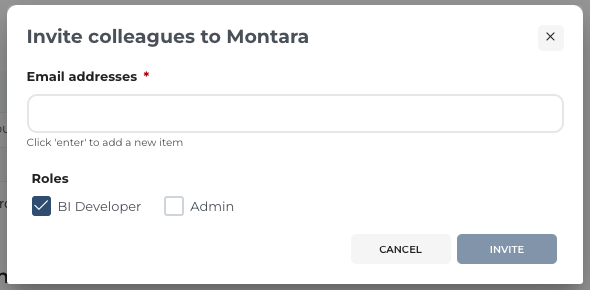Settings
The setting page is where you configure your data warehouse and BI tools connections. It’s also where you can get link to invite more users to collaborate on your transformations project.
Warehouse Connection
Montara needs access to your data warehouse in order to read data from your source tables and write data following the transformation you run on your data using Montara.
Required Privileges:
- Sources: Montara should have "Read" privilege to access the warehouse, database, and schema. This privilege can be granted for the entire schema or for specific tables/views that will be used as sources in Montara.
- Target Schema: Montara needs the privilege to "Create schema." Montara utilizes this privilege to create the target schema. By default, the target schema is named "Montara" and that’s where Montara writes the transformed data and models.
Montara supports the following data warehouses and databases:
BI Tool
If you use a BI tool such as Tableau or Looker, you can provide Montara with connection credentials so that Montara can provide lineage information that helps you understand which reports and dashboards are impacted by model changes. Montara supports the following BI Tools:
Invite Colleagues
If you want to collaborate with colleagues you can invite them to join by sending them an invitation directly from Montara. You can only invite users with email addresses from the same domain.
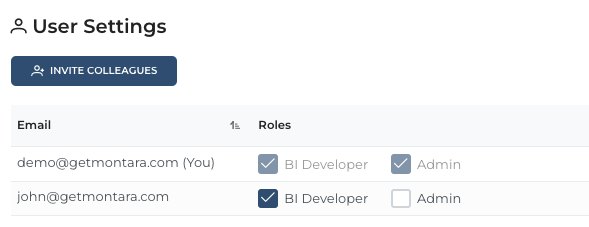
Montara users can have two roles:
- BI Developer: can build/edit models, run transformations and manage pipelines
- Admin: can do everything a BI Developer can do, as well as manage settings and handle setup
Invite dialog
Simply enter email addresses and select the roles you want these users to have